- Hours: Mon-Fri 8:00 am-5:00 pm (ET)
- Phone: (864) 765-5927
- Email: contact@quickconnect.health
Features
- Home
- System Features
Explore Quick Connect’s
Powerful Features

Activity Registration
Residents can easily view, sign up for, and receive reminders about upcoming community events through kiosks or in-room displays.

Adaptive Kiosks
Touchscreen kiosks adjust to each resident’s visual and cognitive needs, offering a personalized and accessible user experience.

Messaging
Send timely announcements, reminders, or personal messages to residents via their Google TVs or kiosks—instantly and securely.

Community Surveys
Gather valuable feedback with custom surveys that residents can complete directly from their rooms or common areas.

Meal Ordering
Allow residents to browse daily menus and place meal orders based on personal preferences, dietary restrictions, or recurring choices.

Transportation Requests
Simplify ride scheduling for appointments, errands, or events with a digital request system that keeps staff and residents on the same page.

Service Requests
Residents can submit maintenance, housekeeping, or support requests with just a few taps—streamlining service delivery.
Schedule a Demo
Today!
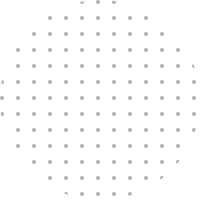
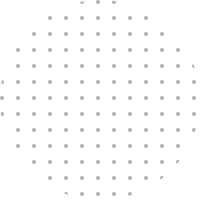

Frequently Asked
Questions
Our customers often have questions about how Quick Connect works, how it can be tailored to their community, and what kind of support is available. Below are answers to some of the most frequently asked questions about Quick Connect’s core features and functionality.
-
Activity Registration UseResidents can browse upcoming events and sign up directly from adaptive kiosks or their in-room TVs, receiving personalized reminders as the event approaches. The interface is designed for ease of use, even for residents with limited tech experience or vision impairments.
-
Interface CustomizationYes, Quick Connect’s adaptive kiosks use AI to personalize the interface based on individual user preferences such as font size, contrast, layout simplicity, and interaction style. This ensures accessibility for residents with diverse cognitive and visual abilities.
-
Message DeliveryStaff can send messages instantly from the admin portal, and residents receive them via their Google TV or kiosk interface, either as pop-ups or scheduled notifications. Messages can be tailored for groups or individuals, making communication fast and flexible.
